Introduction to Tezos (XTZ) Staking
Tezos is a blockchain network that supports smart contracts and offers a platform where developers can build decentralized applications (dApps). It is unique due to its on-chain governance and self-amending ledger, allowing the protocol to upgrade itself over time without having to fork the blockchain. Staking, or baking as it’s referred to in the Tezos ecosystem, is an integral part of the network. It involves participants actively engaging in the validation of transactions on the blockchain.
Staking in Tezos not only helps secure the network but also provides an opportunity for Tezos holders to earn rewards on their holdings. In this tutorial, we’ll guide you through the process of staking Tezos (XTZ), from setting up a wallet to choosing a baker and earning staking rewards.
Step 1: Setting Up a Tezos Wallet
Choosing Your Wallet
The first step in staking XTZ is to choose a wallet that supports staking. There are several wallets available including Galleon, Kukai, and Temple. Each wallet offers different features, so choose one that best fits your needs in terms of security, user experience, and functionality.
Creating and Securing Your Wallet
Once you have chosen a wallet, the next step is to create your wallet. Follow the specific instructions provided by your chosen wallet, which generally involves generating a seed phrase, setting a strong password, and, optionally, a two-factor authentication (2FA) setup. It’s imperative to keep your seed phrase secure as it’s the only way to recover your wallet if you lose access.
Step 2: Purchasing Tezos (XTZ)
If you don’t already own XTZ, you’ll need to purchase some. You can buy XTZ on multiple exchanges such as Coinbase, Binance, or Kraken. After purchasing, transfer your XTZ to your personal wallet. It’s recommended to avoid staking directly from an exchange as it usually involves giving up control of your tokens.
Step 3: Choosing a Baker
In the Tezos ecosystem, bakers play a crucial role as they are the validators who participate in creating new blocks and securing the network. When choosing a baker, consider their fees, efficiency, reliability, and the amount of their own funds they have staked. Sites like MyTezosBaker provide a comprehensive list of bakers along with their performance metrics.
Step 4: Delegating Your XTZ
To begin staking, delegate your XTZ to your chosen baker. This process varies slightly between wallets but generally involves entering the delegate’s address and confirming the transaction. The delegation will take effect after a few cycles (a cycle in Tezos typically lasts about three days).
It’s also important to note that your XTZ remains in your wallet; you are only giving the baker rights to stake your tokens. This means that there is no actual transfer of tokens, and you can change your delegate at any time.
Step 5: Earning and Managing Staking Rewards
After you have delegated your XTZ, rewards usually start accruing after approximately 35-40 days, following a several cycles waiting period. Your rewards will depend on the baker’s fee and efficiency. Most bakers automatically compound your rewards unless specified otherwise.
Keep an eye on the performance of your chosen baker through websites like TzStats or Baking Bad. If you’re dissatisfied with their performance, consider delegating to a different baker to maximize your rewards.
Conclusion
Staking XTZ in the Tezos network is an excellent way for token holders to participate in network governance and earn rewards. By following the steps outlined in this tutorial, you can set up your wallet, choose a reliable baker, and start earning passive income through staking. Remember, the key to successful staking is active participation and continuous monitoring of the staking performance.
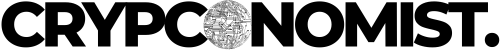






















Discussion about this post